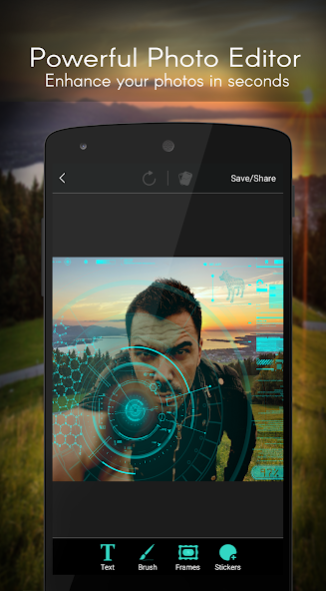AR Photo Editor - Jarvis Holog 1.7.2
Free Version
Publisher Description
Create the Jarvis hologram effects with this powerful Photo Editor!
Add holographic stickers easily to create a high-tech Head Up Display look, or to create a stylish futuristic photo.
Become Tony and make yourself look Futuristic!
Features:
- 100+ different high quality stickers to customize your photographs
- Add custom texts to your photos
- Editable Stickers and Texts after adding
- Draw using hard or soft brushes
- Adjust Fonts, Sizes, Colors, Opacity and Blend Mode of stickers and text
- Pre-designed holographic Frames and Stickers to style your photos easily
Choose between High, Medium, or Low resolution to save your images to SD card!
Edit and adjust the opacity, hue, and size of the stickers/text to suit your photos.
Use our pre-made Frames to style your photo fast! FlipX, FlipY, Opacity, BlendMode, Colors editing are all at your fingertip!
Inspired by futuristic look of Jarvis, this futuristic Hologram Photo Editor provides a way to add holograms to your photo to make it look futuristic.
For Android 6.0+ (Marshmallow) onwards, runtime permission is asked to access gallery to choose image, as well as launching the built in Camera function. Do grant these permissions for the App to work properly.
About AR Photo Editor - Jarvis Holog
AR Photo Editor - Jarvis Holog is a free app for Android published in the Screen Capture list of apps, part of Graphic Apps.
The company that develops AR Photo Editor - Jarvis Holog is Ninebit Lab. The latest version released by its developer is 1.7.2.
To install AR Photo Editor - Jarvis Holog on your Android device, just click the green Continue To App button above to start the installation process. The app is listed on our website since 2018-12-11 and was downloaded 4 times. We have already checked if the download link is safe, however for your own protection we recommend that you scan the downloaded app with your antivirus. Your antivirus may detect the AR Photo Editor - Jarvis Holog as malware as malware if the download link to com.samuraigeneration.jarvisphotobooth is broken.
How to install AR Photo Editor - Jarvis Holog on your Android device:
- Click on the Continue To App button on our website. This will redirect you to Google Play.
- Once the AR Photo Editor - Jarvis Holog is shown in the Google Play listing of your Android device, you can start its download and installation. Tap on the Install button located below the search bar and to the right of the app icon.
- A pop-up window with the permissions required by AR Photo Editor - Jarvis Holog will be shown. Click on Accept to continue the process.
- AR Photo Editor - Jarvis Holog will be downloaded onto your device, displaying a progress. Once the download completes, the installation will start and you'll get a notification after the installation is finished.